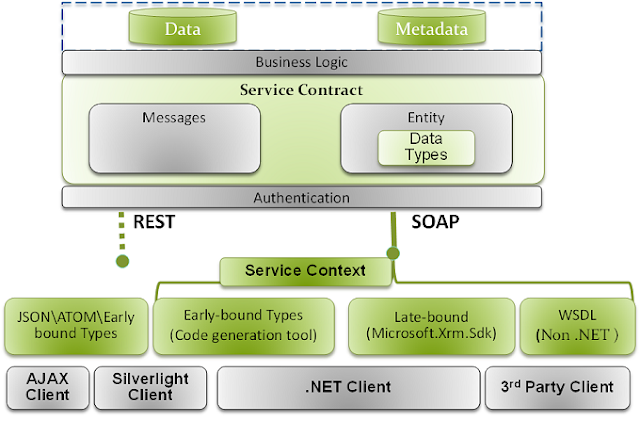The following table lists the assemblies that are included in the Microsoft Dynamics CRM SDK.
Assembly name: Microsoft.Crm.Sdk.Proxy.dll
Defines requests and responses for messages business data model specific (non-core) messages as well as enumerations required for working with organization data.- Namespace name: Microsoft.Crm.Sdk
- Namespace name: Microsoft.Crm.Sdk.Messages
Assembly name: Microsoft.Xrm.Sdk.dll
Defines the core xRM methods and types, including proxy classes to make the connection to Microsoft Dynamics CRM simpler, authentication methods, and the service contracts.- Namespace name: Microsoft.Xrm.Sdk
- Namespace name: Microsoft.Xrm.Sdk.Client
- Namespace name: Microsoft.Xrm.Sdk.Discovery
- Namespace name: Microsoft.Xrm.Sdk.Messages
- Namespace name: Microsoft.Xrm.Sdk.Metadata
- Namespace name: Microsoft.Xrm.Sdk.Query
Assembly name: Microsoft.Xrm.Sdk.Workflow.dll
Defines types and methods required to author a custom workflow activity.- Namespace name: Microsoft.Xrm.Sdk.Workflow
- Namespace name: Microsoft.Xrm.Sdk.Workflow.Activities
- Namespace name: Microsoft.Xrm.Sdk.Workflow.Designers
Assembly name: Microsoft.Crm.Tools.EmailProviders.dll
Defines methods and types needed for developing a custom email provider component for the Microsoft Dynamics CRM Email Router.- Namespace name: Microsoft.Crm.Tools.Email.Management
- Namespace name: Microsoft.Crm.Tools.Email.Providers
Assembly name: Microsoft.Xrm.Sdk.Deployment.dll
Defines types and methods for interacting with the Deployment Web Service.- Namespace name: Microsoft.Xrm.Sdk.Deployment
- Namespace name: Microsoft.Xrm.Sdk.Deployment.Proxy
My above blog is based on Microsoft's Official information.
I
hope this blog about 'Microsoft Dynamics CRM 2011 - Assemblies Included in the Microsoft Dynamics CRM SDK' was
informative.
Please feel free to leave your
comments.